What is email in English - ई मेल क्या हैं
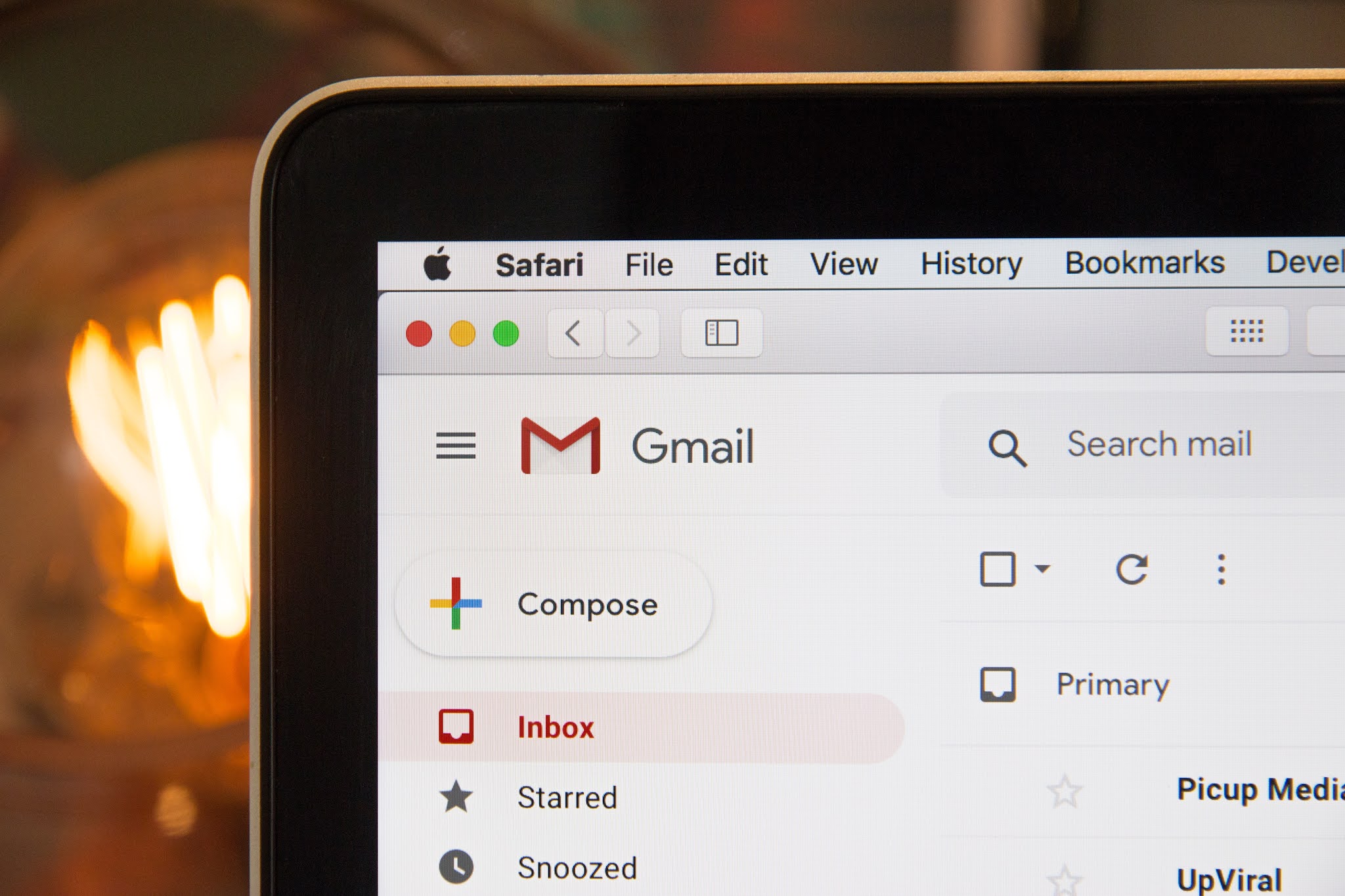
What is email in English - Nowadays you see that whenever you have to do contact with someone, then he is in any corner of the world, he asks you for your email address. Everywhere if you have to fill a form, school, college, government job or in any company.
Even in things like banks, you are definitely asked for an email address. If you do not have this, then today you will be seen as if a man is living without breath. Because without an email address no one can contact you directly.
Your email address has now become your identity. As your username, your online wallet, your bank accounts, your social media, or your college ID, everything is now identified as an email address.
After all, why the people of the world are giving so much priority to this email address. There is also a mobile phone to make contact and there are many other things. But why was it made so special and what is an email address?
How does this work? We can write and send anything from here, send any picture or video to anyone, just by sitting at home, it reaches the farthest part of the world.
How is that ??? So stay tuned with this article today you will get to know what is an email address?
What are e-mails
E-mail The word you hear is an actually short form. The full form of this is electronic mail i.e. to deliver any message, letter, picture, video, or any document through electronic medium to its destination or to the person to whom you want to reach this thing.
Meaning of mail You must know that mail means letter. In earlier times, people used to use the post to get their letter from one place to another or they used to send their letter to others by sending their special person to a particular place.
But now the times have changed, now to send one message to another, WhatsApp Facebook and do not know how many third-party platforms are available to send the message.
But the email that is not there is very trusted and authenticated. What happens in this is that any person can send his special message to a particular type of document, codes, files, images, videos, and many other types of documents, to another person.
> What is RAM – मोबाइल रैम क्या है
> What is HTTP -HTTP और HTTPS क्या है
An email has 3 parts, for example, you see abc@website.com here ABC is the user name of the person in the email.
The word @ shows on which website the email is located i.e. which website is hosting it.
And the name of the website tells that this username is present on this website. All these together are the identity of a particular person.
The originator of the email is believed to be Ray Tomlinson. Who sent the first mail in 1971.
5 best e-mail websites in the world-
Gmail - As you know that Google is the largest Internet company in this world, but now Google is also synonymous with the Internet. Google's service is considered the best in the world and Google's Gmail is the most used email website in this world. Rather, there is no such person in the world who will not have an ID on Gmail.
yahoo - At number two comes the name of a very big US company, Yahoo, which is already in the market and is considered equivalent to Google, but gradually its craze is decreasing. There was a time when creating mail on Yahoo was more famous than Gmail.
Outlook – Microsoft's Outlook comes at number three and creating your ID on Outlook becomes obvious to a person when he runs a Windows computer. Since Windows belongs to Microsoft, it is now necessary to create an ID on Outlook.
Zoho – Zoho came very late in the line of email marketing but it was able to make its mark, it is the most used at number four.
Rediffmail - The name of India's company Rediffmail comes at number five, it is used the most by the people of India.
How to make an email address –
So as you know that if you want to create an email, then for that you have to go to a specific website and register your username there. First, you have to select a website. On which you can register your username.
First Step – Here for example, if you want to create an email ID on Gmail, then first you have to click on create a new account. Then there you will have to fill in your various types of information. Things like mobile phones, security questions,s, and passwords will have to be filled in.
Step Two – In the second step, you will have to choose a username for your email address, which will give you a new identity. to the website with your new email address. Remember your chosen username must be unique.
Third Step – In the third step, you will have to verify the OTP received on your mobile to sync your mobile phone with your email address. After which you will be able to get a new email address on Gmail.
Fourth Step – In the fourth step, you can send any type of file text, video image, to whomever you want to send, by filling in the email address of that person on the option to. And you can receive different types of emails in your inbox.








![IMU / IHIMS:: COVID-19 Make Vaccination Certificate With QR Code In Nepal On [Official Site]](https://blogger.googleusercontent.com/img/a/AVvXsEiQmJqo18bsfztjr9Rh484ADSGndLtEhm8aaEwjBYWSh0S6i2rRLboni6wzjR9INSMfIig3uPVV8465gNVvgzmnJWsq1-V-olzGGC3fgrmI7L3J057pGiORCY0DCZzLtx1Fq6yME_XKSxatLLyaFYFvIw2-5A43o754EoXbd2s8xGmMPlxIsWiZXN1n=w100)

0 Comments
Please do not enter any spam link in the comment box.