
Micro Workers: Earn 200 ₹ to 500 ₹ every day by completing the task Hello friends, what if you find a site that allows you to complete small tasks like liking someone's video, opening a mail, someone Visiting this page, give such tasks and when the task is completed, you will also earn in dollars,
So isn't it a great thing, today we are going to tell you about one such site, what is the whole process, I will explain the whole process from sign up to withdrawal, so let's start?
Before starting the article, I would like to tell you some things, many people work and are earning on this site but the new people who come here are not able to earn here because they do not understand first, That's how you have to do, then you first understand well here, then go and complete the task and earn.
How To Create An Account On Micro Workers?
MicroWorkers.com: - So friends, this is our site today, in which you get many types of tasks, such as liking videos, visiting someone's site and many other types of tasks, then, first of all, you have to click on this link. You have to do it and reach their site, where you will see the button of sign up, by clicking on it, you have to come to this form.
But all you have to do is fill up this form here and do the registration here, first of all, enter your full name here, then you select your gender and if the company is more optional then leave it, enter your date of birth Please enter your email, then create a password and put it here, whatever your address is, enter it here, then enter the zip code, then in which state do you live, what is your country, set it here And finally click on submit button
As soon as you click on the submit button, the email verification page gets opened, which you had entered the email here, a link comes on it, you have to verify it, then you go and complete your email verification here And just you are completely ready to earn here.

How To Earn Money From Micro Workers?
So when your main interface opens in front of you, there you see small jobs, the top one is the job category in which you can select, what type of job do you mean to complete this task Let you be selected only on all jobs,
After that below you can see that Gmail-email there if you complete the first one, it will show you in the payment section that you will get so much payment, then in the done section you will see how many people this task is and how many people till now has completed,
Below that you can give a very long and comprehensive list, in all these trans, you see in the section of payment that you will get this much on this task, you will get this much after doing this task and in do you see how many people have done so far It has been completed, and how many tasks are left so far, so in this way you can earn here, so let's see by clicking on one for the demo
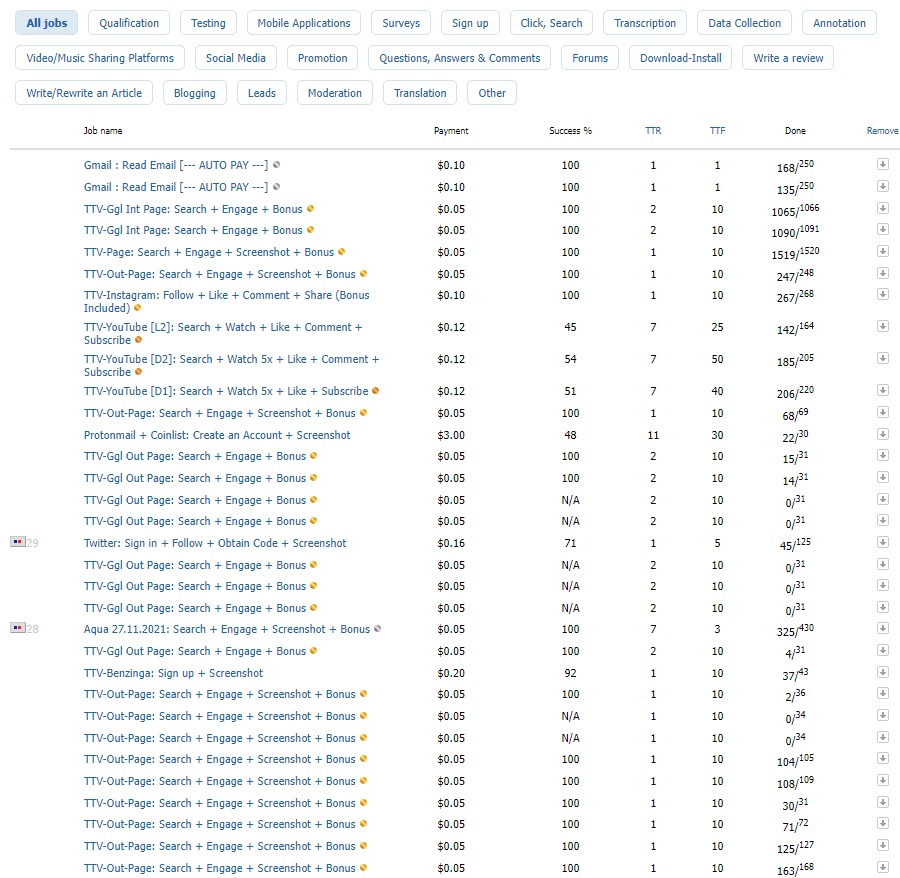
When we click on any task, it appears there how much you will get after completing this staff, how many people have completed so far and how many are still left, after scrolling from the bottom a little, your complete steps are here. You will see what you have to do first, what to do later, all the steps will be seen here,
With the help of which you can easily complete this task, and later you have to click on accept and start, and after completing the task, submit a proof here, and just whoever has put this task here again. Will review it and your earnings will be credited to your wallet.

How To Withdraw Money From Micro Workers?
So you have earned here, now let's see how you have to withdraw your earnings, for that you get the main menu in the top header itself, there is a Withdraw button inside the main menu, you have to click on it.

As soon as you click on the Withdraw button, then some interface comes in front of you, which you can see in the image below. And there you get all the ways by which you can withdraw your earnings from here, so choose any one method according to you, and withdraw your money,








![IMU / IHIMS:: COVID-19 Make Vaccination Certificate With QR Code In Nepal On [Official Site]](https://blogger.googleusercontent.com/img/a/AVvXsEiQmJqo18bsfztjr9Rh484ADSGndLtEhm8aaEwjBYWSh0S6i2rRLboni6wzjR9INSMfIig3uPVV8465gNVvgzmnJWsq1-V-olzGGC3fgrmI7L3J057pGiORCY0DCZzLtx1Fq6yME_XKSxatLLyaFYFvIw2-5A43o754EoXbd2s8xGmMPlxIsWiZXN1n=w100)

0 Comments
Please do not enter any spam link in the comment box.